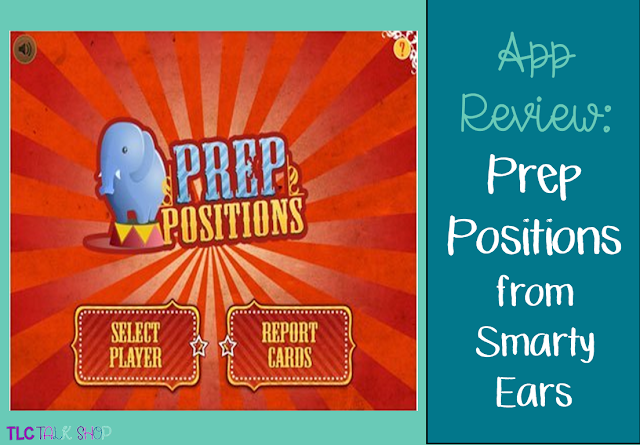Prep Positions is one of the newer apps created by Smarty Ears and I had the great fortune of trying it out with my kiddos and reviewing it for you! Smarty Ears provided the app for me to review; however, the opinions in this post are all mine.
Upon opening the app, you are greeted with a simple design allowing you access to report cards or to selecting players. In player selection, you can determine if you will be using the app while working with a student individually or with a group of students. The best part is that when working with groups, you can choose up to five players and each player can be working on a different skill level! This app has up to 15 skill levels starting from basic prepositions such as up, on, by and increases in complexity to phrases such as because of, depending on, and up to. When modifying and determining player level and skills for your student, you can also modify the game by shutting off specific prepositions in that level that they may have already mastered. Additional modifications that can be made include modifying what stimuli phrases you want to and deselecting the others, modifying background to provide a more simplistic appearance (white background), turning on or off audio for phrases and answers, and a prompt to record responses.
For students who may be struggling readers, it provides the visual text, audio for the phrase/sentence, and audio for the possible prepositions to fill in the blank when you touch them. It was so easy that some of my non-readers and early readers were able to use the app with reduced assistance. When the student determines their answer, they simply drag the word to the blank spot in the sentence. If it is not correct, the word will return to its spot. When it is right, the word will remain in the sentence and a prompt will pop up to allow the student to record themselves saying the phrase/sentence. This allows students to have visual, audio, and oral feedback! Many of my students found that having the ability to record and listen was motivating and fun. If a student is not sure which of the three possible responses the app provides, then they can touch the little question mark on the bottom right hand side of the screen and it will reduce the choices to only two.
 What suggestions do I have for improvements? To be honest, I had to be very picky when thinking of suggestions. Smarty Ears was VERY comprehensive with this app and they thought of practically everything including some very complex levels! Here are my suggestion: incorporate a way to redirect to the game when you wanted for our students that need frequent reinforcement to keep focused on the task instead of waiting until they completed the entire activity or had five balls.
What suggestions do I have for improvements? To be honest, I had to be very picky when thinking of suggestions. Smarty Ears was VERY comprehensive with this app and they thought of practically everything including some very complex levels! Here are my suggestion: incorporate a way to redirect to the game when you wanted for our students that need frequent reinforcement to keep focused on the task instead of waiting until they completed the entire activity or had five balls.Want more great tips, tricks, and ideas for successful speech therapy? Subscribe to our , or visit us on Instagram, Pinterest, or Facebook.